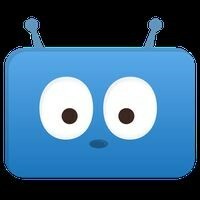
Welcome to Edsby!
Edsby provides a way for parents and guardians to receive school updates, calendar events, view student progress and much more. It will help simplify communication among and between teachers, students and parents. For each of your children – even if they go to different schools – you’ll see your child(s) classes, teachers and school information.
You will receive more information from your child's school when the Parent Accounts are ready. If you already have an account set up, login to Edsby here.
To learn more, visit the Edsby Website.
Contact your school for printed versions of this information.
Edsby Gradebook and Report Cards
Viewing Student Grades and Work
Edsby helps parents and caregivers stay connected with their child's progress by organizing all their information in a simple, user-friendly format. View your children's teachers, classes, and up-to-date grades in one place.
For more information about Outcome Reporting, please refer to www.gssd.ca/programs-services/curriculum-assessment-instruction/assessment-and-reporting
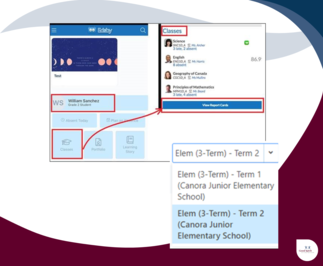
Viewing Report Cards on the Mobile App
Open the Edsby app
- Click on CLASSES
- Select VIEW REPORT CARD at the end of the class list
- A pop-up will open with the report card
- If it is a blank, click on the drop down in the top right-hand corner
- Select term (school name) to access the report card
Note: Scroll back and forth to see the full report card.
Tip: Using your web browser to login to Edsby (gssd.edsby.com) instead of the Edsby app to view a report card will allow you to see the document in full without having to scroll.








